Fresh with a Type-safe Hono API
February 10, 2024
Fresh is a full-stack framework from Deno. Because it’s full-stack, you can build API endpoints directly into the framework using custom handlers.
// routes/api/random-uuid.ts
import { Handlers } from "$fresh/server.ts";
export const handler: Handlers = {
GET(_req) {
const uuid = crypto.randomUUID();
return new Response(JSON.stringify(uuid), {
headers: { "Content-Type": "application/json" },
});
},
};The /api/random-uuid route is now a JSON endpoint exposed with your app. No need to set up a separate service for your API application.
There have been times, though, that I’ve wanted a bit more separation between my web and API surfaces. Recently I found this repository that shows using Hono within a SvelteKit app and it seemed like exactly what I was looking for. Since Fresh, like SvelteKit, operates on Request and Response primitives, we should be able to achieve something similar. Let’s try!
Example repo set up here.
Setup
Start with a bare Fresh app:
deno run -A -r https://fresh.deno.devIn an api directory, we can stub out a basic Hono app following their documentation:
// api/mod.ts
import { Hono } from "npm:hono";
const booksApp = new Hono()
.get("/", (c) => c.json("list books"))
.post("/", (c) => c.json("create a book", 201))
.get("/:id", (c) => c.json(`get ${c.req.param("id")}`));
export const app = new Hono();
const routes = app.route("/books", booksApp);
export type AppType = typeof routes;On its own, this won’t do anything yet because Fresh doesn’t know about it. In order to make use of this Hono app, we have to set up a route in the routes directory. In our case, we want all routes on the /api path to be routed to our Hono app. We can do that with a wildcard route:
// routes/api/[...all].ts
import { app } from "@/api/mod.ts";
export const handler = (req: Request) => app.fetch(req);P.S. You can get the fancy
@/api/mod.tsimport paths with an import alias in yourdeno.jsonlike”@/“: “./“
Now, every /api route will route back to our Hono app. Except it’s not quite working yet. If you start your Fresh app and try to hit /api/books you’ll get a 404. That’s because Hono doesn’t know about the /api segment in the path. We can adjust our Hono app with a base path to fix this:
// api/mod.ts
// ...
export const app = new Hono().basePath("/api");
// ...Now when you go to /api/books you should get back a response from your Hono app!
This by itself is neat. You could stop right here and have a Hono-powered API app within Fresh.
Using Your Own API
If we were building an API-first application, we might want to bake in most of our business logic into the API itself and have our web app use the API for CRUD actions. In this sense, our Fresh web routes will be a client of our Hono API app. We can use Hono’s RPC guide to make this type safe.
We can start by making a client:
// api/mod.ts
import { hc } from "npm:hono/client";
// ...
// We need to pass a full URL here.
export const client = hc<AppType>("http://localhost:8000");One snag you’ll notice is that we need to pass the full URL of our application. We’ll come back to that in a minute.
In our root route, we can now use our client:
// routes/index.tsx
import { client } from "@/api/mod.ts";
export default async function Home() {
const bookResponse = await client.api.books.$get();
const json = await bookResponse.json();
return <pre>{json}</pre>;
}Notice that you get type hints with the client:
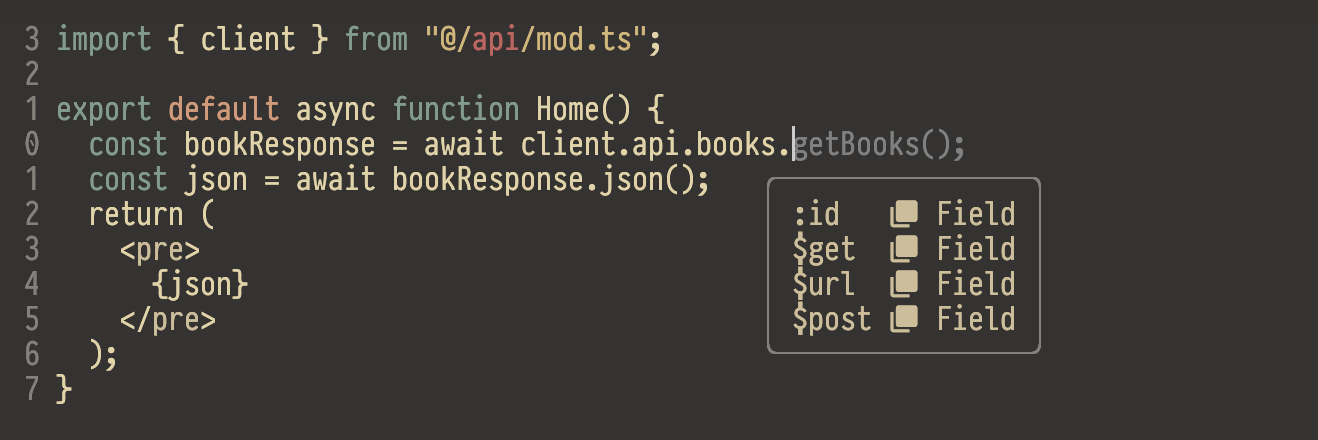
This is nice, but we can improve it. One thing to realize with this setup is that we’re actually making two HTTP calls: one to / and another to /api/books. We can prove that with a quick logging middleware:
// routes/_middleware.ts
import { Handler } from "$fresh/server.ts";
export const handler: Array<Handler> = [loggingMiddleware()];
function loggingMiddleware(): Handler {
return (req, ctx) => {
if (ctx.destination !== "route") {
return ctx.next();
}
console.log(`${req.method} ${req.url}`);
return ctx.next();
};
}When loading the root route in the browser, you will see two HTTP calls:
🍋 Fresh ready
Local: http://localhost:8000/
GET http://localhost:8000/
GET http://localhost:8000/api/booksThis is not a huge deal, but since we’re on the same server it feels a little unnecessary because we can just call our route handler directly. If you’re using SvelteKit, you get a fetch helper that does this for you. And if you’ve ever tried to call your own API route on Deno Deploy, you may be met with with a Loop Detected error.
As a workaround for the above Deno Deploy issue and a general performance improvement, we can wire up our Hono client to have a custom fetch handler. To do that, we’ll turn our client into a createClient function.
// api/mod.ts
import { ClientRequestOptions, Hono } from "npm:hono";
//...
export function createClient(url: string, options?: ClientRequestOptions) {
return hc<AppType>(url, options);
}We’ll pass in the url here to avoid hard-coding. Back in our root route, we can set up the client like so:
import { createClient } from "@/api/mod.ts";
import { handler } from "@/routes/api/[...all].ts";
export default async function Home() {
const client = createClient("http://localhost:8000", {
fetch: (...params: Parameters<typeof fetch>) => {
const req = new Request(...params);
return handler(req);
},
});
const bookResponse = await client.api.books.$get();
const json = await bookResponse.json();
return <pre>{json}</pre>;
}Now you should just see a single HTTP request when loading the root route because we are calling the API handler directly instead of fetching:
🍋 Fresh ready
Local: http://localhost:8000/
GET http://localhost:8000/To avoid setting up the client each time, you probably want to move that into a function:
// lib/api.ts
import { createClient } from "@/api/mod.ts";
import { handler } from "@/routes/api/[...all].ts";
const client = createClient("http://localhost:8000", {
fetch: (...params: Parameters<typeof fetch>) => {
const req = new Request(...params);
return handler(req);
},
});
export const api = client.api;// routes/index.tsx
import { api } from "@/lib/api.ts";
export default async function Home() {
const bookResponse = await api.books.$get();
const json = await bookResponse.json();
return <pre>{json}</pre>;
}Closing Thoughts
I think this is a pretty neat pattern. One caveat here is that calling the route handler directly will not execute any Fresh middleware you have set up for the api directory. All middleware logic for the API would have to be moved to Hono. And generally, I’d want to keep an eye on any hidden couplings between Fresh and Hono since they are only superficially separated here. I wouldn’t want to go to split out my Hono app later and realize I was relying on a specific header or request parameter coming from Fresh.
Thanks for reading!